Here’s another common question that comes up in a GD&T class: Suppose we are applying a position tolerance to a hole. It would typically have a diameter symbol in front of the number, as in the first example below. But what if we omit the diameter symbol in front of the number, as in the second example? Would the shape of the tolerance zone still be assumed as cylindrical?
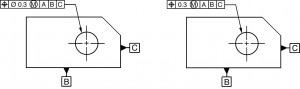 Answer: No, it’s not cylindrical. Without a diameter symbol, a tolerance zone defaults to two parallel planes (unless the BOUNDARY concept is invoked). So the second drawing above is ambiguous; the zone will be two parallel planes, but we don’t know the direction of those two planes.
Answer: No, it’s not cylindrical. Without a diameter symbol, a tolerance zone defaults to two parallel planes (unless the BOUNDARY concept is invoked). So the second drawing above is ambiguous; the zone will be two parallel planes, but we don’t know the direction of those two planes.
Two solutions: First, if the intent is to control the position in all directions, you must add a diameter symbol as in the first example above. Second, if we really intended two parallel planes, we must graphically indicate the direction of those planes:
Now, it is clear that we are controlling position in the left/right direction. Of course, that means that there is no position control in the up/down direction. So let’s take it one more step:
This example creates two sets of parallel planes — one in the vertical direction and one in the horizontal direction. The result is a square tolerance zone; thus, it’s very similar to using the traditional coordinate or plus/minus tolerancing method. But here we still have the advantage of clearly identifying the datum references, and we also have the MMC modifier to gain bonus tolerance, something that the coordinate method cannot do.

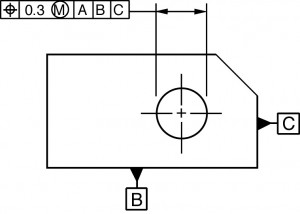


In that Example Diameter Symbol is require because that hole has circular shape for to control that size of hole we should required to put Diameter Symbol in this GD&T.
Manoj, You are wrong for this example. Yes, a diameter symbol is required if you are calling out the size of a round hole but the size of the hole is not a part of this example. The tolerances shown are ONLY controlling the LOCATION of the hole center, not the SIZE of the hole. Therefore, a diameter symbol is not used to call out the RECTANGULAR tolerance zone of the hole center in the example GD&T.
What is not clear in the text here is how far away from True Position can the centreline of the actual hole be in the left-right direction. And would that distance be any different if the diameter symbol is there or not?
Thanks for the comment, Big Chris. I suppose we should have said explicitly in the text that the resulting tolerance on the hole for ALL examples given is up to 0.15 away from the true position (discounting any bonus tolerance that might be available due to the MMC modifier).
So the tolerance amount is the same; the only difference a diameter symbol makes is that the 0.15 location error can be in any direction (radially). Having no diameter symbol makes the 0.15 location error restricted to only a single direction (up/down, or left/right). But the number itself is not affected by omitting the diameter symbol.
So Figure A is Correct method if we want to define the position.
Yes — usually the first picture given above would be the way to control the position.
i have one more question
Concentricity without a Diameter symbol in from of value is correct way or not .
or it is consider as diametrically if diameter symbol is not there.
Concentricity must have the diameter symbol in front of the number. We’d probably understand the intent even without the diameter symbol, but the rules say that it’s required.
Some supplier said that w/o diameter symbol it will be considered double. Is it so ? Please suggest.
Hello PT… What you were told is not correct. A diameter symbol or lack of diameter symbol only tells us the shape of the tolerance. With a diameter symbol: cylinder. Without a diameter symbol: two parallel planes (or sometimes other shapes based on the boundary).
The bottom line is that when using the position symbol the tolerance number is always a total amount that is centered around the perfect location. That’s equivalent to saying that half the tolerance is to each side of the perfect location.
I have topic related to this with one of the supplier. He is saying that if there is diameter symbol before the value it is coaxiality and if it’s not it is concentricity. In ISO 1101 there is no specification of this.
left/right directio – position 0.3 A/B/C
up/down direction is enough 0.3 A/B
what for is second 0.3 A/B/C?
Although the second tolerance of 0.3 only controls up/down, it references all three datums because that allows the part to be measured while fixtured only once. By having common datums, the part will be held against A, B, and C. But it’s true that if datum C were dropped from that up/down position tolerance, it would not change anything in the meaning of the GD&T.
(If the left/right position tolerance eliminated datum B, however, then it would significantly change things, because the important datum C would become secondary, not tertiary.)
Sorry, can you explain that last bit? Why would removing Datum B from the left/right tolerance significantly change things? Is it not the same as removing C from the up/down tolerance?
It has to do with the order of the datums: primary, secondary, and tertiary. For a perfect part, all three surfaces of the part would be perfectly flush with the fixture/gage surfaces. Of course, an imperfect part will not be able to make full, flush contact on all three datum features.
So, since we can’t be flush on all three surfaces, that’s where the datum sequence comes in. We want to still keep A, B, C in the left/right callout because — even though we might only be measuring the position in the left/right direction (datum C) — we want the part held more flushly with datum B.
If datum B were removed from that callout, then the inspector would adjust the part so that it sits on datum feature A first, but then flatten it out on datum C — datum B is removed from the fixture/gage.
I’m unable to attach a picture of this idea right now, but I hope this description helps a little. Thanks for the question, Fin!
Hello gentlemen, for me it is not clear yet, for the explanation I assume that the right side image has a mistake, it should be correct to add the diameter symbol before the tolerance or add cote lines to specify the direction for apply the tolerance, but in the actual drawing is not correct according the GD&T.
So if I saw this, am I reading wrong if I use 0.3 tolerance in up/down plus 0.3 right/left?
Thank you for your support
Greetings Jose — you are correct. The picture on the right is not proper GD&T (that is one of the key points of the article).
So it should either have a diameter symbol, or it should have extension lines (vertical or horizontal) to indicate the direction, if non-cylindrical. All other pictures in the article show the proper way to apply GD&T to that hole.
So if 2*Square Root (X Actual-X True)Square + (Y Actual-Y True)Square = [True Position / Ø0.3(M) / A / B / C], what would be the correct formula for [True Position / 0.3(M) / A / B / C] with out the Ø symbol?
Consider the position callout above that is tagged in the left/right direction of the hole: The position calculation would simply be
2*|X Actual-X True|. That result should be less than or equal to 0.3 (although the MMC modifier means that there may be bonus tolerance which allows for more than 0.3).
If the same callout is applied in the vertical direction, then there would be a separate calculation of 2*|Y Actual-Y True|.
I need help explaining a Profile question from my boss. Why is the highest deviation doubled? I have tried to explain and could really use some help. Diagrams would be very helpful. Thanks in advance for your generous help with this matter.
Hi, John-Paul,
If we omitted datum C in the example top right, would the tolerance zone be defined as two parallel planes 0.3 apart and parallel to the datum B?
No, because that callout is still trying to relate the hole to datum A, which is a perpendicularity idea.
If we go with the parallel planes, then we lose the intended control to datum A.
Hi,
Thanks for the clear explanation.
When we use diameter symbol is it mandated to use datums in feature control box for position tolerance ?
Are all features its mandated to use diameter symbol, apart from position tolerance?
Position tolerances should always have a datum reference. (There is one exception — coaxial holes — but for now let’s put that aside.)
And regarding the diameter symbol, it is usually included with position (above is an example of when it might not be used). Several other symbols may also use the diameter symbol:
Diameter required: concentricity
Diameter used as needed: straightness, parallelism, perpendicularity, angularity, position
Diameter forbidden: flatness, circularity, cylindricity, profile of a surface, profile of a line, symmetry, circular runout, total runout
Looking for clarification regarding the error output on a report. Even though the diameter symbol is omitted from the feature control frame, the error still needs to be doubled? Ex: I have [TP|.010|A]. My centerline is shifted .006. So the result on the report would be .012? Also, we have some old prints that read [TP|.010 TOTAL]. Would this be considered the same as the first example? Thanks for your time!
Hello Scott… The position error would still be doubled. So if your centerline is shifted by .006, that is outside of the tolerance zone (which only allows .005 in either direction). The diameter symbol doesn’t change the doubling/halving effect; it only changes the position tolerance shape from a linear bandwidth to a diameter (cylinder).
And if an older print has the word TOTAL after the number, that means the same thing. I’d have to dig into the older standards to see if that was actually prescribed by the rules (offhand I don’t think so). But maybe that word was added to emphasize the idea that the position tolerance is indeed a total tolerance, centered around the perfect location. Thanks for reading the blog!
Hello, i have a question
Why would still be doubled the position error? if the double is because there is a radial zone ( hypotenuse) and we need to get diameter zone (* 2), it´s applicable when the print has the diameter symbol.
How you can explain the double when the print doesn’t have the diameter symbol?
I´m working with PCDMIS and it´s has the option to calculate true position with radial zone ( without multiplicate *2) and diameter zone ( multiplicate *2)
It is doubled because the inspection device reports the deviation from nominal, but the allowable position tolerance is a total amount (centered around nominal). It sounds like you are familiar with the hypotenuse idea — which is true when a diameter symbol is given.
However… even without a diameter symbol the inspection device’s reading should be doubled, because the allowable position tolerance is still a total amount. But instead of a radius vs. diameter, think of it more like a goalposts analogy: Suppose the goalposts are 10 feet apart: this is your position tolerance. If the actual kick is 2 feet to the left of the center of the goalposts, then you are safely within a 4-foot overall goal. However, If the inspection device shows a deviation greater than 5 feet, then it is outside of the goalposts.
Thus, the doubling idea applies to all position tolerances in GD&T. The only thing the diameter symbol changes is that the “goalposts” become cylindrical rather than straight-across.
I have such a situation with a supplier, basically we have theoretical dimensions that are checked and a position tolerance for a tip measured to some datums. Surprise, I get the deviations for the nominal theoretical dimension Datum to tip are exact same value as the value added to the position tolerance 0 to 0.1. But in reality you have like a -0.05 to 0.05 and that’s why it is doubled. Now they say it is double tolerance zone cuz it has no diameter sign, nowhere is this info official, so how did they double my tolerance zone ?
I’m not sure why your supplier is doubling that; it’s probably just a lack of knowledge. If the position tolerance is shown in the callout as 0.1, then it means the actual feature could go -0.05 to +0.05, but no further. That’s always the case with position, unless there is a circled M or circled L shown, which of course would allow the tolerance to grow.
The lack of a diameter symbol doesn’t change anything regarding the number. It only changes the shape of the tolerance zone: The diameter idea would mean -0.05 and +0.05 in all directions (radially). Without the diameter symbol, it’s -0.05 and +0.05 in a specific direction such as horizontal.
If you need evidence to convince them, let me know if the drawing in question is based on the ASME or ISO standards, and we can look up some paragraph to quote.
I’m starting to understand all of this but what and where is datum A? I have seen on some drawings here that datum A would be perpendicular to both B and C (the surface the hole is penetrating) but I can’t see how that relates to position.
Hello Paul — Datum A would have been shown in a side view for the parts above, but that got cut off. You’re correct, though: it is the face of the plate that is perpendicular to both B and C. That might not seem important when it comes to position, but it is for two reasons:
First, it tells the inspector to flatten the part onto datum feature A first, and then nudge it over to B and C. On a perfect part it wouldn’t matter, because the part would land flushly upon all three surfaces of a gage/fixture. But if there is any discrepancy among the three datum features, we know that A always “wins,” in terms of keeping the part flush.
Second, and a corollary to the first reason, is that having datum A referenced in the callout will make the position callout also control perpendicularity of the hole. Although we don’t see the perp symbol on the drawing, the position symbol often controls not just x-y position, but the 3-D position of the hole (which brings the tilt factor into play).